Free Shipping on All Order
Looking for help?
Find answers to your questions
- Different types of night vision and distinctions within color night vision
- Why does the system sometimes miss events?
- How to choose security camera system, wired or wireless?
- What Affects the Accuracy of Motion Detectoin?
- What is Auto-tracking?
- How to set camera light mode on NVR and WallPixel App?
- How to remove the hard drive from Yeewise NVR built-in monitor?
- How to install hard drive for Yeewise NVR built-in monitor?
- How to adjust PIR sensor angle?
- How to Access Yeewise Cameras/NVRs via Web Browsers
- How to add your Yeewise security camera system to the WallPixel mobile app?
- How to view Yeewise cameras on your phone?
- How to view your Yeewise cameras on Windows computer?
- Mac OS Sierra Gatekeeper stops me from installing Mac EseeCloud App. What should I do?
- How to view your Yeewise Cameras on Mac?
- How to set up the pan tilt solar camera to work standalone on WallPixel app?
- How to set a closer camera as a WiFi repeater for a camera that is out of WiFi range?
- How to pair a camera to your Yeewise NVR?
- How to use camera with Ethernet cable hard wire?
- How to Configure PIR Settings on Yeewise NVR?
- How to Set up PIR Schedule via WallPixel App?
- How to set up Yeewise PTZ WiFi camera system?
- How to set up Yeewise WiFi camera system with monitor?
- How to set up Yeewise solar camera system?
- How to Setup Yeewise Plug-in WiFi Camera?
How to set a closer camera as a WiFi repeater for a camera that is out of WiFi range?
AUTO WiFi Relay: when a camera is having weak WiFi signal. It shall come in and out frequently. Such a camera will AUTOMATICALLY find a close-by camera as WiFi repeater, connect to that camera, thus to relay back to the NVR.
First of all, to get good WiFi connection for cameras, you should decide your NVR's location and WiFi channel well.
1. Centralize your NVR location so it reaches all cameras well.
2. Use a WiFi channel with least WiFi interference, here is how,
A) In NVR's System setting - Network setting - WiFi setting. Click "Auto Select Channel", the NVR will automatically select a WiFi channel with least WiFi interference.
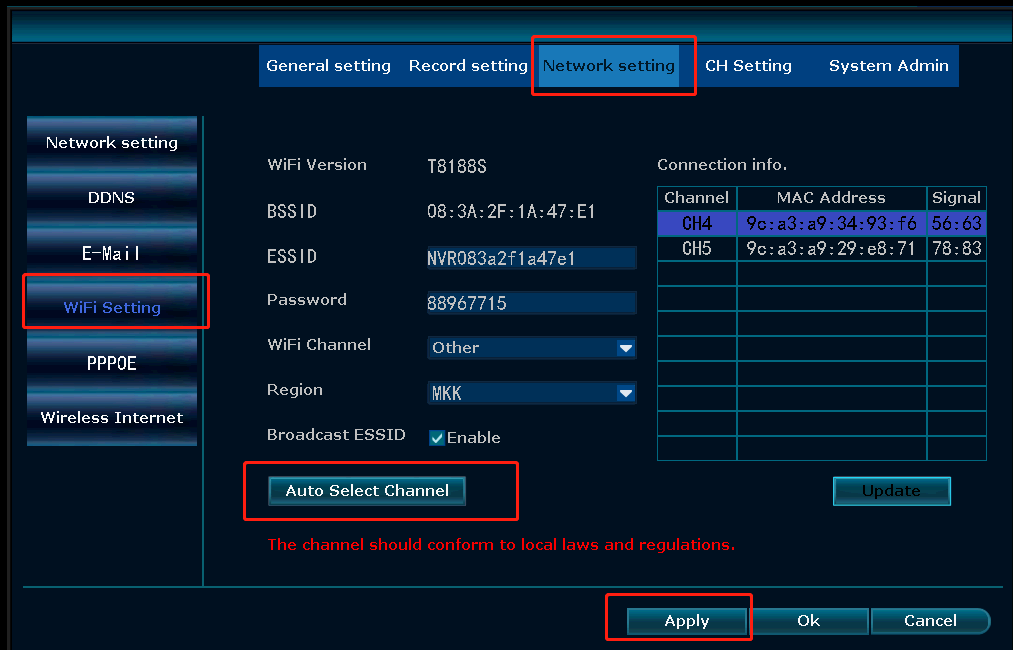
Auto WiFi Relay
Q1: How do I know whether the Auto WiFi Relay is on?
A1: It's set on by default. Right click to enter NVR main menu - WiFi Relay, you can see the status.Make sure Auto WiFi Relay is checked.
Q2: How can I take advantage of AUTO WiFi Relay?
A2: Since it's an auto feature now, you don't need to do much setting job.
Here are our suggestions:
Before mounting your cameras, simply place all cameras where you want, plug them to power, wait up to an hour to see whether all cameras can stream smoothly to the NVR. If they do, mount them; if they don't, adjust the location of your NVR, or a certain camera, till you get a stable connection for all cameras, then mount them.
When you do the test run, most cameras shall be able to connect directly to the NVR. A certain camera that is far, or with more obstables may have weak WiFi signal to connect to the NVR. It may come in and out. When it's coming in & out, it trys connecting to the NVR as always. If it feels hard to connect, it will find an alternative - a middle camera as repeater.
This is an algorithm, it may take up to 30 minutes for the camera to form a relay chain; and suprisingly you may find it's a changing relationship. Maybe in the morning the CAM2 connects to CAM1, in the afternoon you find CAM2 connects to the NVR directly.
It's not hard to understand. WiFi signal is something invisible and changing. Maybe in the afternoon you had your iPad in your room, your NVR in the living room is less interfered, CAM2 finds the NVR itself a better hotspot to connect.
After the test run, as long as you have all cameras streaming well to the NVR, you can mount them to their tested spots. (regardless how many WiFi bars they give you)
If you do have a camera that is hard to connect after adjusting other cameras' locations, you should go ahead to mount the other cameras, then come back to this very camera.
You have 2 solutions:
1. Hard wire that camera, here is how to,
https://support.xmarto.com/?action=faq&cat=1&id=50&artlang=en
2. Add an RPT20 physical WiFi camera repeater for that camera,
https://www.amazon.com/dp/B086VMCTTC
====
Updated on 21 Jul 2023
















