Free Shipping on All Order
Looking for help?
Find answers to your questions
- Different types of night vision and distinctions within color night vision
- Why does the system sometimes miss events?
- How to choose security camera system, wired or wireless?
- What Affects the Accuracy of Motion Detectoin?
- What is Auto-tracking?
- How to set camera light mode on NVR and WallPixel App?
- How to remove the hard drive from Yeewise NVR built-in monitor?
- How to install hard drive for Yeewise NVR built-in monitor?
- How to adjust PIR sensor angle?
- How to Access Yeewise Cameras/NVRs via Web Browsers
- How to add your Yeewise security camera system to the WallPixel mobile app?
- How to view Yeewise cameras on your phone?
- How to view your Yeewise cameras on Windows computer?
- Mac OS Sierra Gatekeeper stops me from installing Mac EseeCloud App. What should I do?
- How to view your Yeewise Cameras on Mac?
- How to set up the pan tilt solar camera to work standalone on WallPixel app?
- How to set a closer camera as a WiFi repeater for a camera that is out of WiFi range?
- How to pair a camera to your Yeewise NVR?
- How to use camera with Ethernet cable hard wire?
- How to Configure PIR Settings on Yeewise NVR?
- How to Set up PIR Schedule via WallPixel App?
- How to set up Yeewise PTZ WiFi camera system?
- How to set up Yeewise WiFi camera system with monitor?
- How to set up Yeewise solar camera system?
- How to Setup Yeewise Plug-in WiFi Camera?
How to Set up PIR Schedule via WallPixel App?
You may refer to the following steps to set and change the PIR schedule via WallPixel App.
Step 1. Log into your camera and tap the three dots on the top right to go to the device settings page.
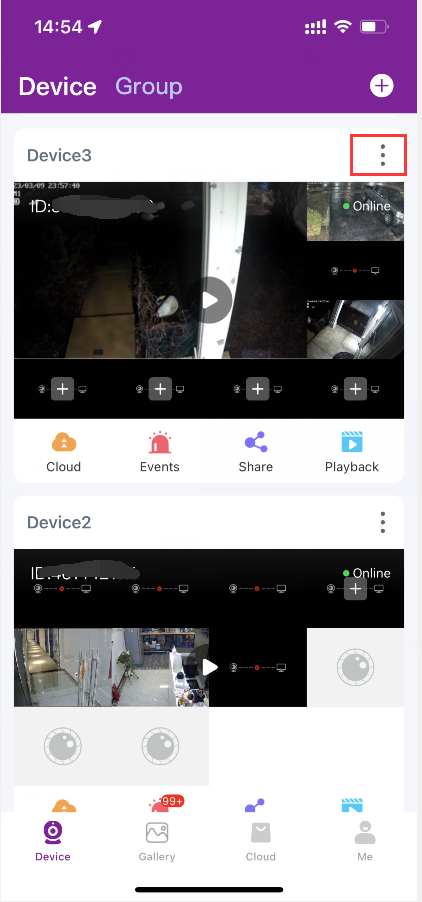

Step 2. Scroll to the bottom of this page, click on one camera to enter the settings of this camera.
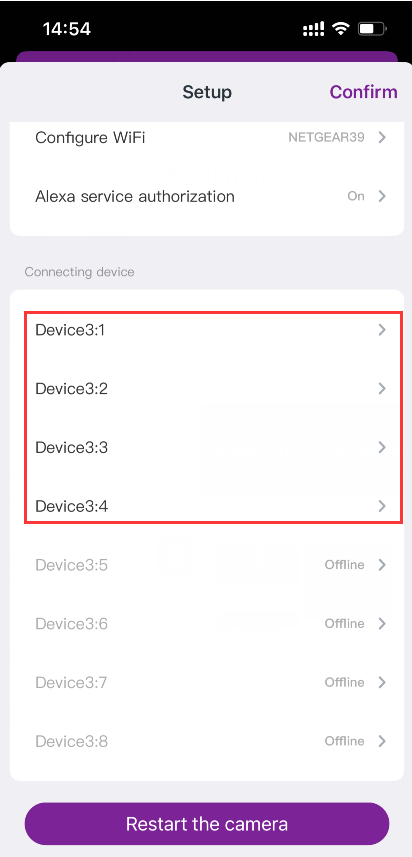
Step 3. Tap Motion Detection Alert, set the motion detection sensitivity and motion detection period.
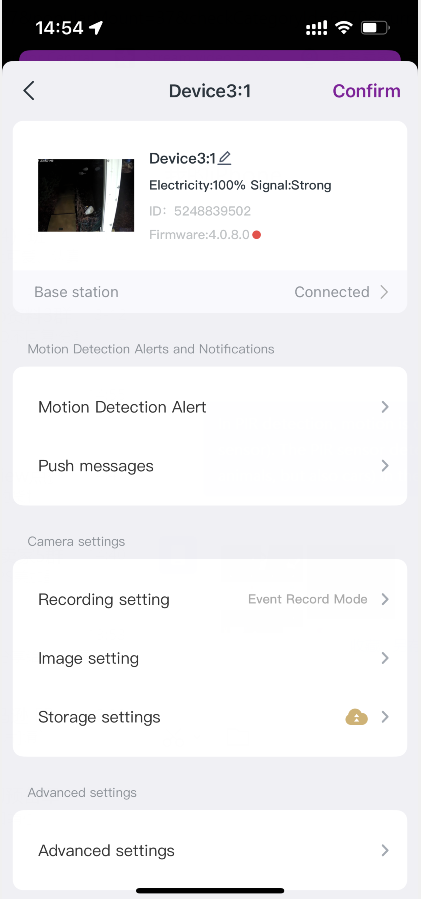
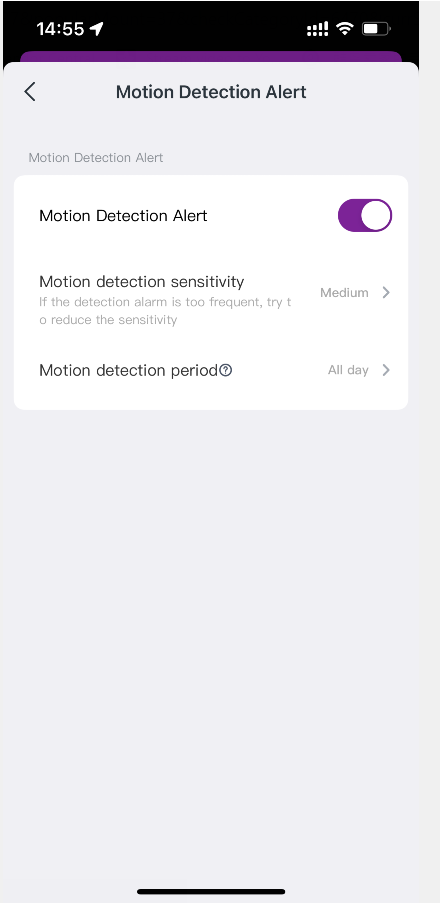
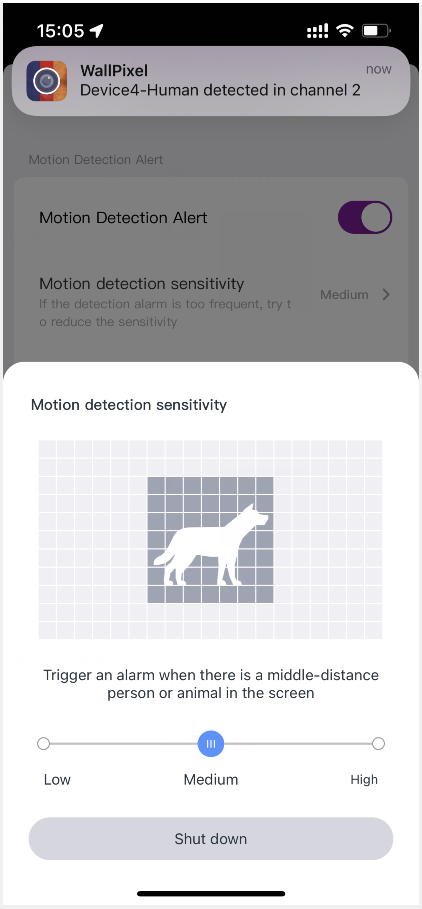
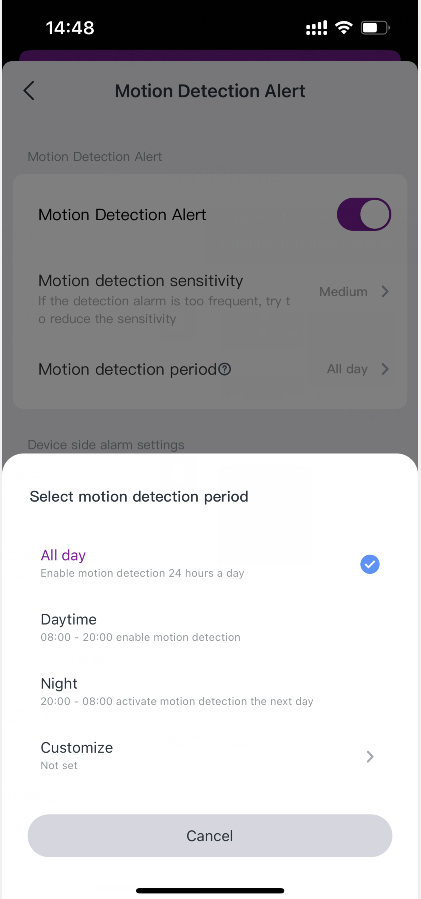
Step 4. Tap Confirm to save the settings.
Updated on 05 Jul 2023










